To facilitate joining games in a quick and easy way, a BHD lobby has been setup.
The main advantages are:
- very user friendly
- always up-to-date server information in your game
- very responsive which allows for immediate action
- Live favorites, in-game!

You can take a look at it live here.
How to integrate in your game
To make it the startup page in your game, you can do the following:
- Go to your game’s directory and locate STARTUP.HTM
- Make a backup of this HTM file
- Change the contents of the HTM file to:
123456<HTML><HEAD><META http-equiv="refresh" CONTENT=0;URL="http://bhd.silentkiller.be/lobby/"></HEAD><BODY></BODY></HTML> - That’s it!
Customizing the serverlist
For now, only a few customizations are available. You can overwrite some defaults by using the following tags:
- bhdts: It overwrites the default BHD “theme” with the BHD:TS theme
- lowres: Depending on your game resolution, the Age column in the overview can be removed.
- favs: Will show your favorites as startup page
View the effects live:
- http://bhd.silentkiller.be/lobby/?bhdts
- http://bhd.silentkiller.be/lobby/?lowres
- http://bhd.silentkiller.be/lobby/?bhdts&lowres
- http://bhd.silentkiller.be/lobby/?favs
Use one of these links in the STARTUP.HTM file instead of the one in the example to have the same effects in your game.
How to enable favorites
Favorites is completely optional.
Since cookies don’t survive a game restart in the in-game browser, favorites can be stored in this lobby. This however requires a uniquely identifiable ID per user. To obtain a favorite ID, you can register on this website here. After registration you can find your ID as shown in the image below:
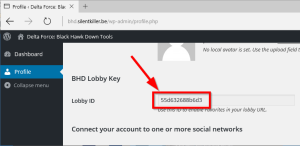
Add the ID to the URL in the STARTUP.HTM and you’re all set.
Example STARTUP.HTM file for the key from the screenshot:
|
1 2 3 4 5 6 |
<HTML> <HEAD> <META http-equiv="refresh" CONTENT=0;URL="http://bhd.silentkiller.be/lobby/?favkey=55d632688b6d3"> </HEAD> <BODY></BODY> </HTML> |
Off course you can combine the customization tags from above with this favorite key. For example, you own BHD:TS and want to automatically see your favorite list in the lobby:
|
1 2 3 4 5 6 |
<HTML> <HEAD> <META http-equiv="refresh" CONTENT=0;URL="http://bhd.silentkiller.be/lobby/?favkey=55d632688b6d3&favs&bhdts"> </HEAD> <BODY></BODY> </HTML> |